Best BROWSER Extension to use with optimizely.
MOPPI is a Browser Extension for Optimizely serving conversion optimisers and a/b testers in there everyday work with the tool. Be aware of the fact that
It’s fantastic and it is for free!
MOPPI the optimizely chrome extension will make your daily work with Optimizely easier. But no only easier, MUCH EASIER.
It’s not about the optimizely tool itself, but about the page where you have integrated it. MOPPI helps you to quickly and easily recognize what happens on a website in interaction with optimizely.
Of course, it also offers the option to switch between the variants of an experiment safely and conveniently.
New version 2.3 introducing custom event properties and screenshots from within MOPPI
MOPPI’s browser extension for Optimizely has been significantly enhanced with two major new capabilities that expand its debugging and documentation features. The extension now captures properties of custom events in addition to standard event data, displaying these properties directly alongside each event in the interface together with any associated tags. This provides developers with richer context and more comprehensive debugging information when working with custom event implementations within Optimizely experiments.
The latest update also introduces powerful screenshot functionality that allows users to capture high-quality visual documentation directly from within the extension. Users can configure exact browser window dimensions, add metadata such as URLs, timestamps, and system information, and even hide the Optimizely preview overlay for cleaner captures. The intelligent file naming system leverages experiment data through an intuitive dropdown interface, enabling automatic organization with configurable combinations of experiment names, variation names, IDs, and domain information. All screenshot configuration preferences can be saved to the extension’s options, ensuring consistent settings across all future sessions and making it easier than ever to document experiment states and visual changes.
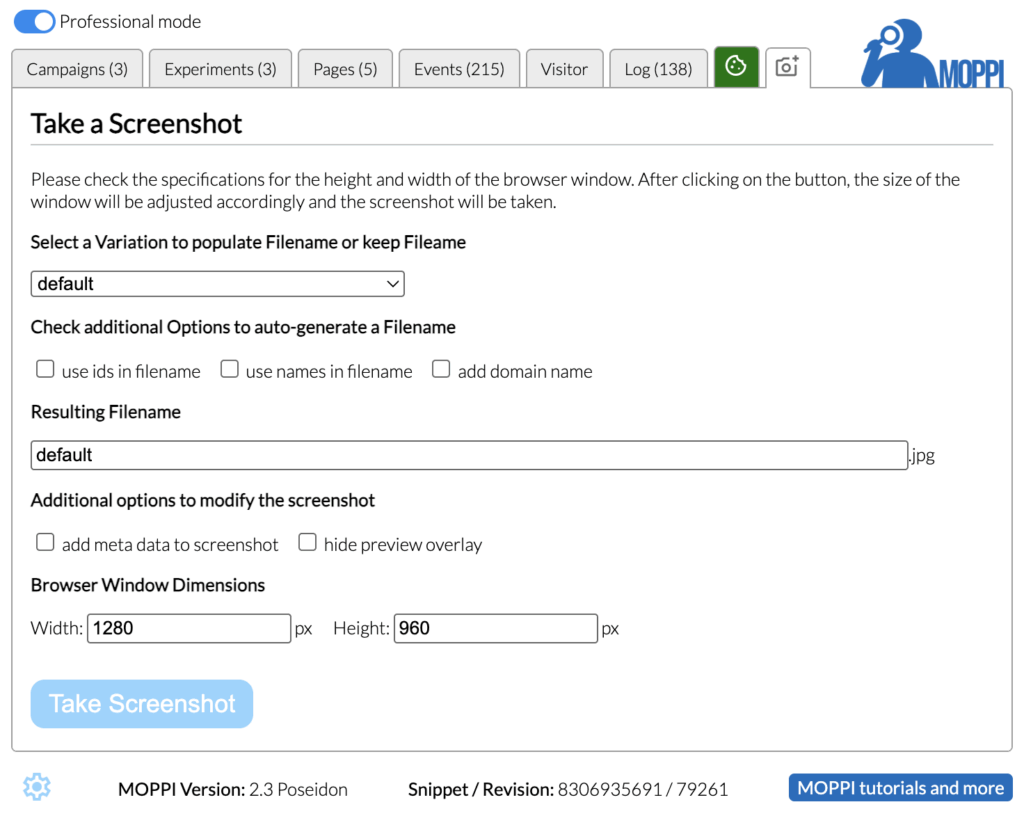
Version 2.0 introducing a side panel!
The new version 2.0 of MOPPI comes with its own side panel, which makes working with MOPPI even more direct and efficient. You can see directly in the stream which events have just been triggered and what is happening in the background. Perfect for quality assurance and testing your own experiments.
And version 2.1: Now allows to open all experiment variations in a specific tab just with one click!
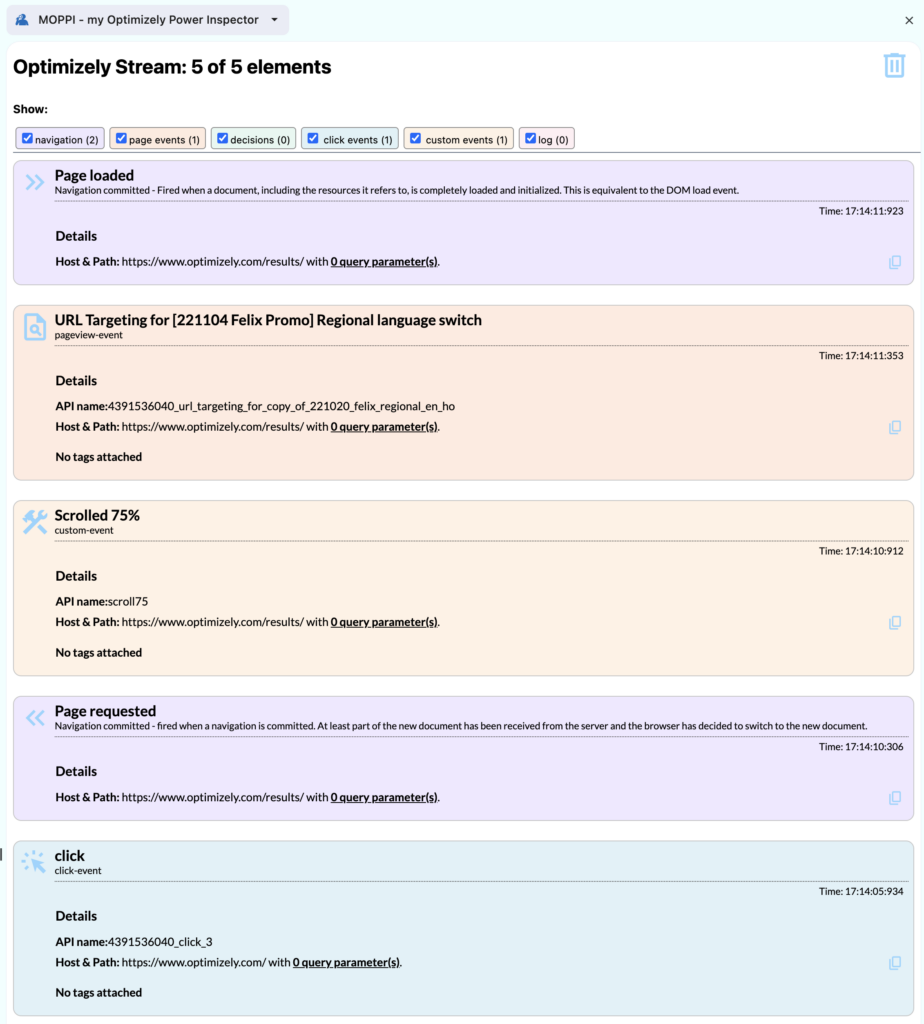
MOPPI, the Optimizely browser extension, has two modes to serve everyone: A simple and a professional mode
To make it as easy as possible for every user to work with MOPPI, the extension offers two modes:
A Simple Mode for users who only want to see which experiments are active and to which variation they have been assigned with the possibility to switch between these variations.
And a Professional Mode, which shows the user all information about the status of Optimizely on this page.
It shows which campaigns, experiments, variations and pages (an their tags) are active, which events are fired with which tags and, what information the tool has about the current user including dynamic customer profile information.
Both modes are free and switching between them is done by flipping a small switch. In this way, MOPPI offers every user the optimal interface.
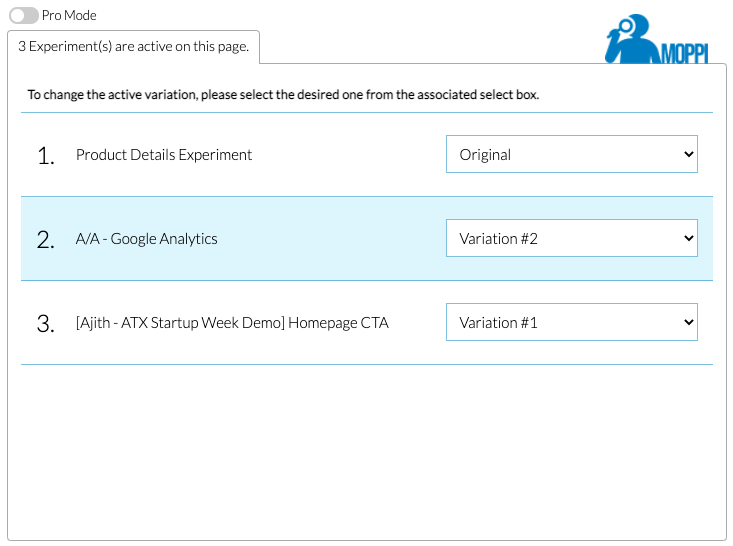
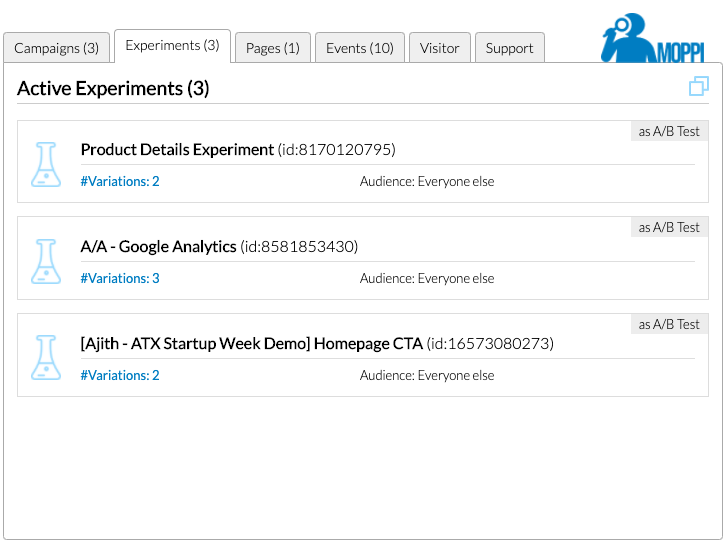
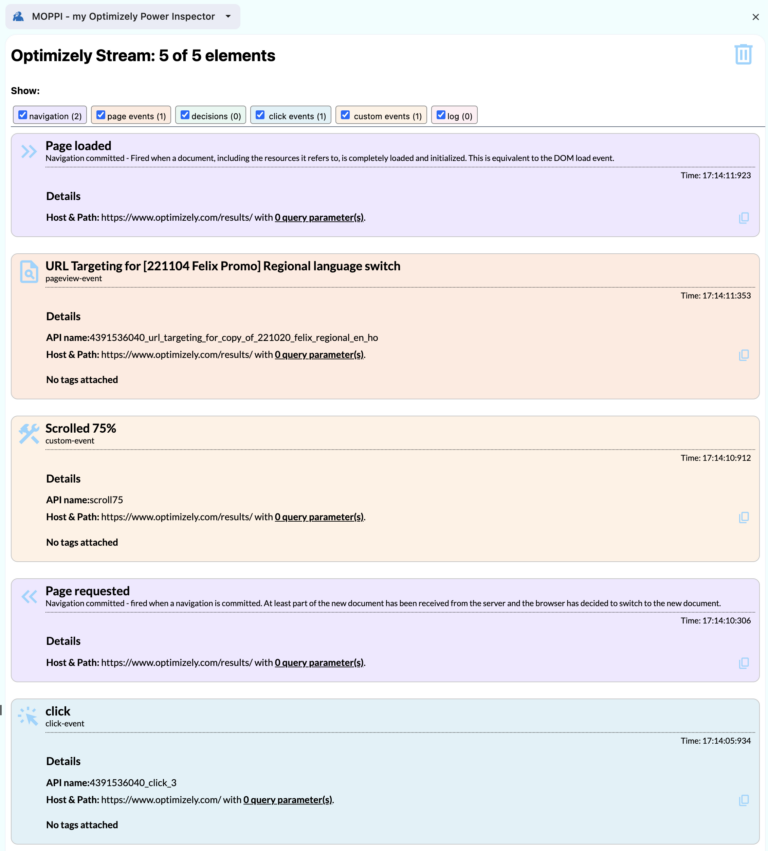
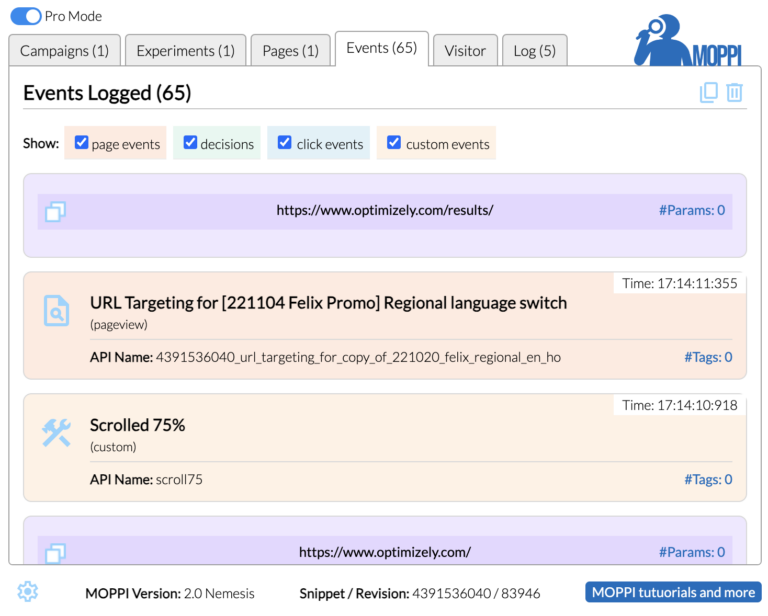
MOPPI Optimizely extension for several brwosers is the optimal support for the analysis and quality assurance of your daily work
Here you will find an overview of the features of MOPPI as well as a tutorial that will help you to get started:
You surely know it from your daily work with Optimizely
As experienced as we are in handling this great tool, debugging is sometimes difficult. There is a very extensive API that you can use via the Javascript console of our browser or you activate the debug mode and monitor the messages that are also sent via the console.But it would be much easier, we could see everything we are interested in with a few clicks.
This is exactly what MOPPI – the Optimizely browser extension- makes possible.
But there is another use case where MOPPI can show its full power, namely when colleagues call in to ask questions, for example “Why can’t I see the test?”.
MOPPI now makes this much easier, too:
If your colleague has MOPPI installed as well, you can simply ask him to open the extension. With just a few clicks under your instructions, you will then directly get the information you need. Once your colleague has understood how MOPPI works, he won’t have to ask many questions and you can concentrate on your real work: the continuous optimization of your website.
Your users will surely appreciate it.
Sorry, but the next block is in German.
Sie optimieren bereits selbst und suchen einen Optimizely Freelancer?
Gerne unterstützen wir Sie auch bei er Überbrückung kurz- oder mittelfristiger Engpässe Ihrer eigenen Kapazitäten. Sprechen Sie uns einfach an. Gemeinsam finden wir sicher eine Lösung.
Unsere Optimizely Kompetenzen sind umfassend, professionell und durch jahrelange Erfahrung geprägt. Wir können Sie auf jedem Level unterstützen, unabhängig davon, ob Sie erst starten oder bereits sehr erfahren im Umgang mit diesem führenden Tool sind.