What's new in this version?
Custom Events Property Support
MOPPI’s Chrome extension for Optimizely has been enhanced to capture properties of custom events in addition to standard event data. These custom event properties are now displayed directly alongside each event in the interface, providing developers with richer context and debugging information. When tags are added to custom events, they appear together with the properties, creating a comprehensive view that makes it easier to track, analyze, and troubleshoot custom event implementations within Optimizely experiments.
Take Screenshots from within MOPPI
MOPPI’s browser extension for Optimizely now includes powerful screenshot capabilities that provide developers with comprehensive visual documentation of their experiments. This new feature allows users to capture high-quality screenshots directly from within the extension interface, offering unprecedented flexibility in how these images are generated and saved. The screenshot functionality is seamlessly integrated into MOPPI’s existing workflow, making it easy to document experiment states, variations, and visual changes without switching between different tools.
The screenshot configuration options are remarkably comprehensive, giving users complete control over how their captures are made. Users can specify exact browser window dimensions to ensure consistent screenshot sizing across different captures, while also having the ability to enrich each screenshot with valuable metadata including the current URL, timestamp, and system information. A particularly useful feature for Optimizely users is the ability to hide the preview overlay that normally indicates when preview mode is active, ensuring clean screenshots that focus solely on the actual experiment content without interface distractions.
The file naming system is intelligently designed to leverage experiment data for automatic organization and identification. Through an intuitive dropdown interface, users can configure filenames to include experiment names, variation names, their corresponding IDs, and even domain information in any combination they prefer. This automated naming convention eliminates the need for manual file organization and ensures that screenshots are immediately identifiable and properly categorized. All configuration preferences can be saved directly to the extension’s options, allowing users to establish their preferred settings once and have them persist across all future screenshot sessions.
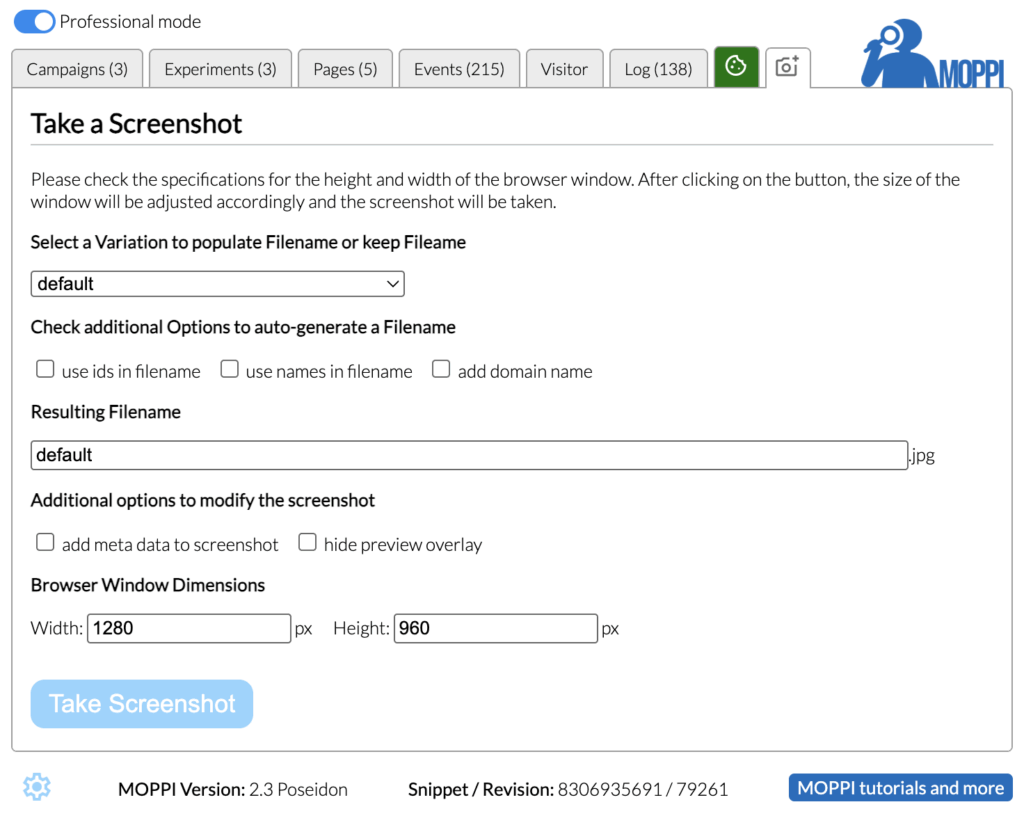
Who was Odin?
Poseidon was one of the most powerful and influential deities in ancient Greek mythology, serving as the god of the sea, earthquakes, and horses. As one of the twelve Olympian gods and brother to Zeus and Hades, Poseidon ruled over all bodies of water from his underwater palace. He was typically depicted as a bearded, mature man wielding his signature weapon—a trident—which he could use to create earthquakes, stir up tsunamis, or calm the seas. Ancient Greeks both revered and feared him, as their maritime civilization depended heavily on his favor for safe voyages and successful fishing expeditions.
Poseidon’s temperament was notoriously volatile, much like the seas he governed. He could be benevolent to those who honored him properly, granting favorable winds and calm waters, but he was equally capable of tremendous wrath when slighted or disobeyed. His most famous act of vengeance appears in Homer’s Odyssey, where he relentlessly pursues Odysseus for blinding his son, the cyclops Polyphemus, causing the hero to wander the seas for ten years. The god was also known for his romantic pursuits and numerous offspring, including the hero Theseus and the winged horse Pegasus. Cities throughout the Greek world, particularly coastal settlements, built magnificent temples in his honor and held festivals like the Isthmian Games to curry his favor and protection.
More about MOPPI
If you want to learn more about the full functionality of MOPPI, you can find a feature overview and some tutorials here:
Sorry, but the next block is in German.
Sie optimieren bereits selbst und suchen einen Optimizely Freelancer?
Gerne unterstützen wir Sie auch bei er Überbrückung kurz- oder mittelfristiger Engpässe Ihrer eigenen Kapazitäten. Sprechen Sie uns einfach an. Gemeinsam finden wir sicher eine Lösung.
Unsere Optimizely Kompetenzen sind umfassend, professionell und durch jahrelange Erfahrung geprägt. Wir können Sie auf jedem Level unterstützen, unabhängig davon, ob Sie erst starten oder bereits sehr erfahren im Umgang mit diesem führenden Tool sind.