MOPPI 2.1.0 Neptune published
Open all variations in new tabs with just one click!
You want to check all your variations quite quickly and easily? This is now supported by MOPPI. Just switch to the experiments tab, open the variations overview of an experiment and beneath the table you will find a link. This link opens each variation, including the original, in a new tab.

Who was Neptune ?
Neptune, in Roman mythology, was the god of the sea and water. He was the counterpart to the Greek god Poseidon. Neptune was often depicted with a trident, symbolizing his dominion over the oceans, and he was considered one of the major gods in the Roman pantheon. As the ruler of the seas, Neptune was believed to control the waters, storms, and earthquakes. He played a crucial role in maritime activities, and sailors often worshipped him for safe voyages. In art and literature, Neptune is commonly portrayed as a powerful and majestic figure, reflecting his authority over the vast and mysterious depths of the sea.
More about MOPPI
If you want to learn more about the full functionality of MOPPI, you can find a feature overview and some tutorials here:
Sorry, but the next block is in German.
Sie optimieren bereits selbst und suchen einen Optimizely Freelancer?
Gerne unterstützen wir Sie auch bei er Überbrückung kurz- oder mittelfristiger Engpässe Ihrer eigenen Kapazitäten. Sprechen Sie uns einfach an. Gemeinsam finden wir sicher eine Lösung.
Unsere Optimizely Kompetenzen sind umfassend, professionell und durch jahrelange Erfahrung geprägt. Wir können Sie auf jedem Level unterstützen, unabhängig davon, ob Sie erst starten oder bereits sehr erfahren im Umgang mit diesem führenden Tool sind.
MOPPI 2.0.0 Nemesis published
New major version 2.0 introducing the sidepanel
The changes requested by google for chrome extensions, especially the migration to the new manifest in version 3, have prompted me to revise the extension and implement some new functions. At the same time, I fixed several small bugs.
What is new?
- A sidepanel is now available that displays all relevant information about the script process without having to open the MOPPI standard panel. This also offers a filter and only references the events of the respective tab.
- To open the standard panel faster, there is now a keyboard shortcut: CTRL+Shift+L or CMD+Shift+L
- Event tracking has been expanded. Both page-deactivation events and campaign-decision events are now tracked. The sidepanel also displays navigation events.
- To make it easier to distinguish the events at a glance, they now have colour coding. This is consistent between the standard and side panel.
- Tables have been used consistently wherever they offer a clearer visual representation.
- The custom tracking in the MOPPI log now processes the added data visually better, regardless of whether the data type is object, string, array, etc.
- For personalisation campaigns, the campaign tab directly shows which experience the user is assigned to.
- The same applies to the experiment tab, which displays the variation directly without having to open the variation list.
- The options popup has been expanded to include the new functions so that the filters of the events streams can be preset accordingly.
Screenshots
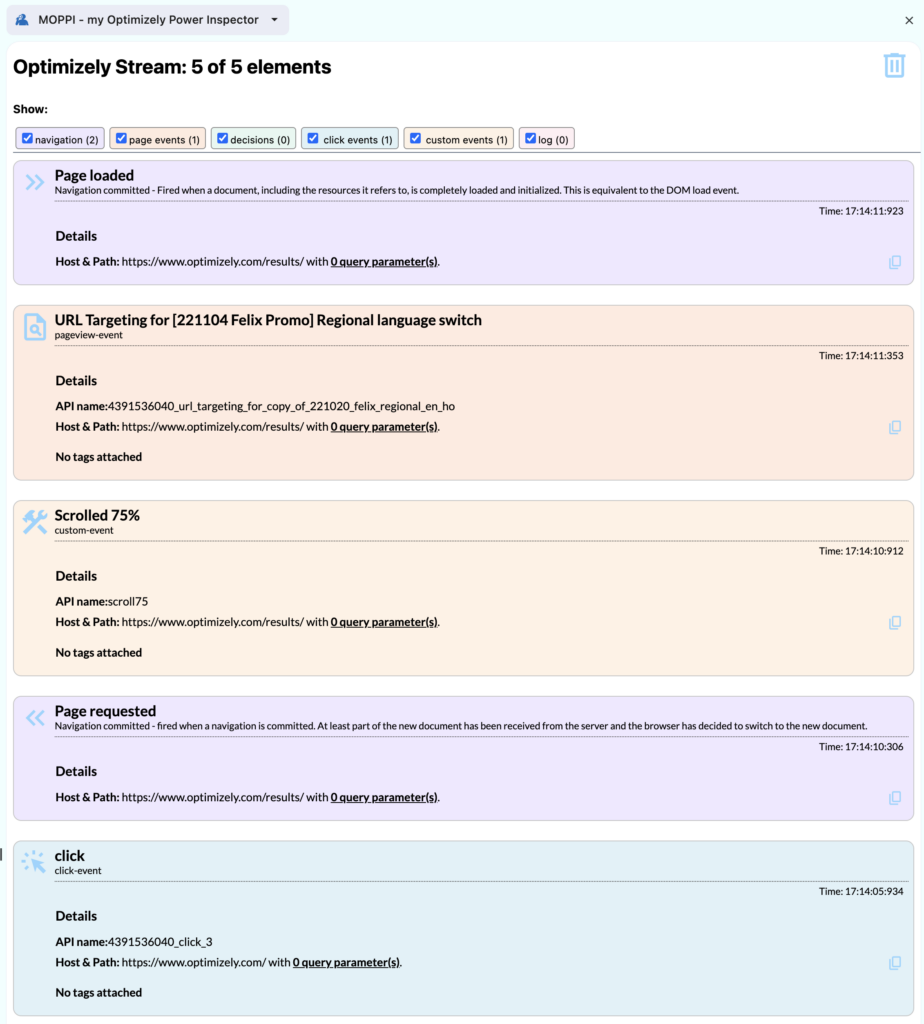
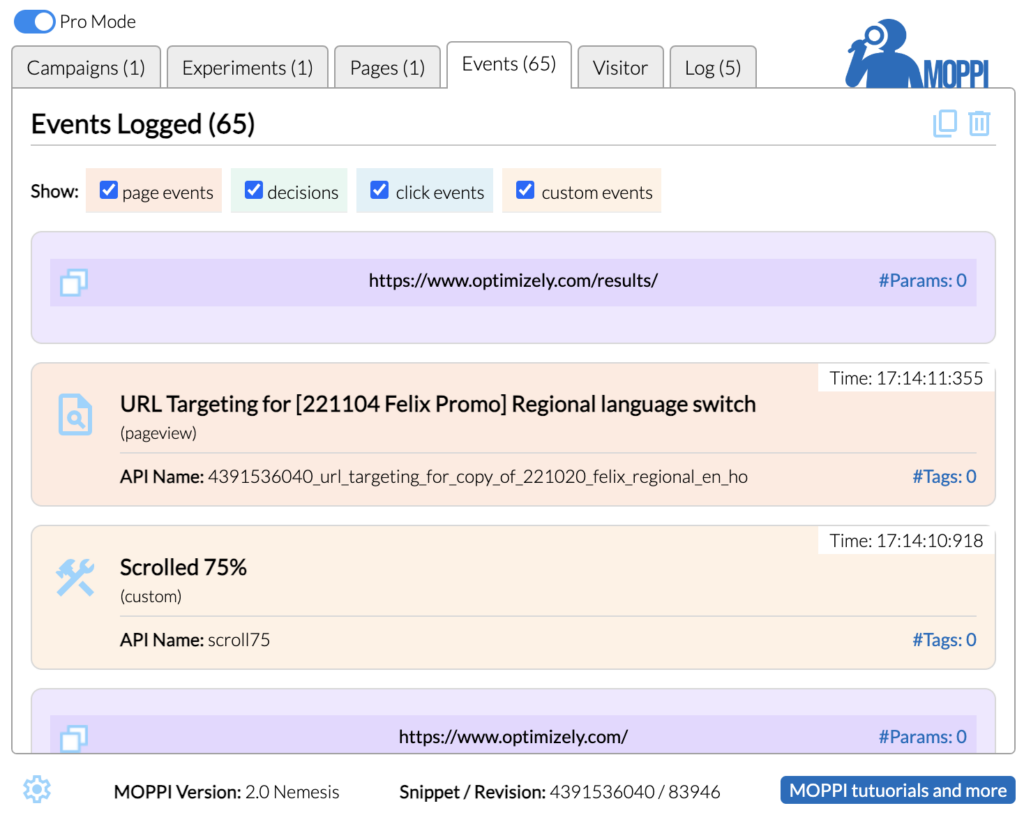
Are we talking about design? Yes, I realise that this extension won’t win any beauty awards. I’m just not a designer who can make things “pretty”. But maybe I’ll find some support at some point.
Who was Nemesis ?
Nemesis, in ancient Greek mythology, was the goddess of retribution and vengeance. She was often depicted as a formidable force delivering divine punishment to those who displayed hubris or arrogance. In a more contemporary context, the name “Nemesis” has been playfully adopted by software developers as a moniker for a new version that brings retribution to bugs and glitches, delivering vengeance to the coding errors that may have plagued its predecessors. It’s a whimsical nod to the software’s commitment to resolving issues and maintaining a sense of justice in the digital realm, ensuring that no line of code escapes the watchful eye of the modern-day Nemesis.
More about MOPPI
If you want to learn more about the full functionality of MOPPI, you can find a feature overview and some tutorials here:
Sorry, but the next block is in German.
Sie optimieren bereits selbst und suchen einen Optimizely Freelancer?
Gerne unterstützen wir Sie auch bei er Überbrückung kurz- oder mittelfristiger Engpässe Ihrer eigenen Kapazitäten. Sprechen Sie uns einfach an. Gemeinsam finden wir sicher eine Lösung.
Unsere Optimizely Kompetenzen sind umfassend, professionell und durch jahrelange Erfahrung geprägt. Wir können Sie auf jedem Level unterstützen, unabhängig davon, ob Sie erst starten oder bereits sehr erfahren im Umgang mit diesem führenden Tool sind.
MOPPI 1.9.0 Janus published
Use your own logging option
If you wanted to log something during development, you probably used the javascript console.
But if this happens in several places, from different scripts and by different colleagues, it quickly becomes very confusing. That’s why I have extended MOPPI with the possibility of your own logging.
You can now pass logging calls directly to MOPPI and see there what you have logged when and on which page.
All you have to do is use a recent MOPPI version (1.9.0 Janus or higher) and insert a script into your Optimizely project Javascript. You will find this in your project under setting – javascript. Then insert the following code snippet there:
console.optly = function( name, type, data )
{
var logit = true; if ( ( typeof name !== "string" ) || ( typeof type !== "string" ) ) logit = false;
if ( logit ) { window.dispatchEvent(new CustomEvent('MOPPI_LOG_FIRED',{ detail: { "name": name, "type":type, "data":data } } )); return true; }
else { console.error("MOPPI log request failed."); return false; }
};
Once you have done this, you can integrate simple logging commands into your scripts. These require three parameters:
- a text for logging ( string )
- a type of logging entry ( string )
- additional data ( string, number, object, array, undefined or null )
The call is very straightforward:
console.optly( myText, myType, myData );
That’s all there is to it. A call could look like this, for example:
console.optly( "object is incomplete", "alert", {"key1":"value1"} ); How to find the log in MOPPI
In MOPPI itself you will find a new tab called “Log”. ( For this tab you will find all the adjustable options analogous to all other tabs in the extension settings )
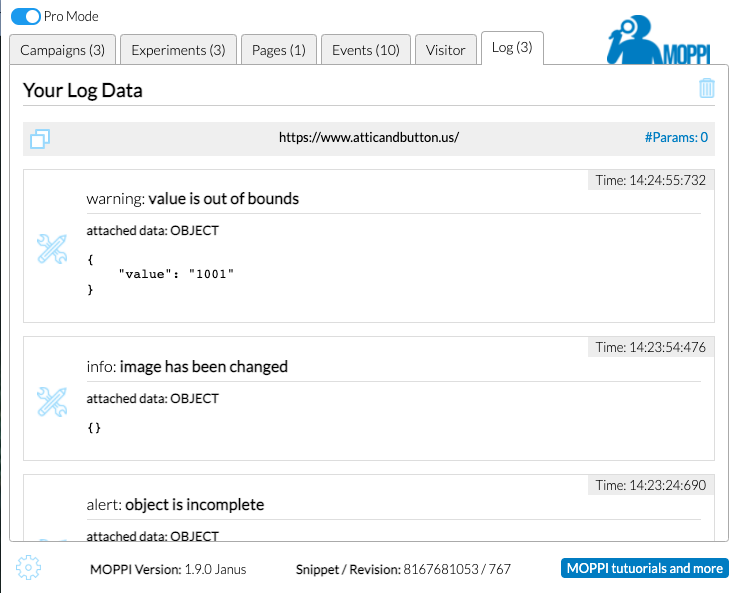
As you have probably already recognised, you can see in the name of the tab itself how many log entries are stored. The entries themselves are summarised per URL and also visually separated.
Each entry itself shows you the type followed by the respective name. Below that, you will find the type of the transferred data as well as the data itself.
For the chronological classification, you can see the time at which each entry was recorded in the top right-hand corner.
Of course, you can also delete the entire log. To do so, simply use the bin symbol at the top right next to the heading.
Minor modifications in detail
- The reference to the possibility of supporting this project financially via PayPal has been removed. Instead, you will now find a link to this homepage for MOPPI at the bottom right of the MOPPI window.
- The web tab has also been removed as the homepage link is now available.
Who was Janus ?
Janus was the Roman god of the beginning and the end. He belongs to the oldest Roman gods and to the original Roman mythology. He is a purely Roman god and has no equivalent in Greek mythology. His cult was extremely well known in Rome, but was also found in some Roman colonies, such as Dalmatia on the Adriatic.
More about MOPPI
If you want to learn more about the full functionality of MOPPI, you can find a feature overview and some tutorials here:
Sorry, but the next block is in German.
Sie optimieren bereits selbst und suchen einen Optimizely Freelancer?
Gerne unterstützen wir Sie auch bei er Überbrückung kurz- oder mittelfristiger Engpässe Ihrer eigenen Kapazitäten. Sprechen Sie uns einfach an. Gemeinsam finden wir sicher eine Lösung.
Unsere Optimizely Kompetenzen sind umfassend, professionell und durch jahrelange Erfahrung geprägt. Wir können Sie auf jedem Level unterstützen, unabhängig davon, ob Sie erst starten oder bereits sehr erfahren im Umgang mit diesem führenden Tool sind.
MOPPI 1.8.0 Idun published
Improved handling of personalisation campaigns
MOPPI has been displaying information not only on common A/B tests but also on personalisation campaigns for a long time. Until now, unfortunately, no complete differentiation has been implemented here and there have also been problems when switching the variation within a personalisation experience.
Both issues have been addressed and corrected.
All modifications in detail
- In the campaign tab, a correct distinction is now made between experiments in the context of an a/b test and experiences when personalisation campaigns are shown.
- The count of audiences was removed from the campaign tab, as this value was usually incorrect, especially in connection with personalisation campaigns.
- Also in the campaign tab, the active audience is now marked as active for personalisation campaigns. This makes a switching to the experiments tab obsolete.
- If a personalisation campaign was previously displayed in the experiments tab, only the name of the active experience was visible there, but not the name of the campaign itself. This name has now been added.
- The active variation within a personalisation campaign experience is now correctly identified and displayed accordingly.
- Unfortunately, in previous versions it was not possible to change the variation within a personalisation campaign experience with one click. This has been fixed and now works perfectly.
Who was Idun?
Idun or also Latin Iduna (Old Norse Iðunn “the renewer, the rejuvenator”) is the goddess of youth and immortality in Norse mythology. She is the youngest daughter of the older children of the dwarf Ivaldi and the wife of the divine singer Bragi, who won her over with a song. Idun is the guardian of the golden apples, which give the gods eternal youth and thus also immortality.
More about Optimizely Personalisation
If you want to learn more about the possibilities of personalisation with Optimizely web, I recommend the official documentation:
More about MOPPI
If you want to learn more about the full functionality of MOPPI, you can find a feature overview and some tutorials here:
Sorry, but the next block is in German.
Sie optimieren bereits selbst und suchen einen Optimizely Freelancer?
Gerne unterstützen wir Sie auch bei er Überbrückung kurz- oder mittelfristiger Engpässe Ihrer eigenen Kapazitäten. Sprechen Sie uns einfach an. Gemeinsam finden wir sicher eine Lösung.
Unsere Optimizely Kompetenzen sind umfassend, professionell und durch jahrelange Erfahrung geprägt. Wir können Sie auf jedem Level unterstützen, unabhängig davon, ob Sie erst starten oder bereits sehr erfahren im Umgang mit diesem führenden Tool sind.
Opening the MOPPI Panel
To view the information collected by MOPPI you have to open the MOPPI panel by clicking on the MOPPI icon. Please be sure to have it visible in your extension area close to the address input
MOPPI Tab: Visitor
The information in this tab is based on that which could be taken from Optimizely. Keep in mind, however, that this information refers to the visitor of the site, not to the Optimizely user himself. I only say this to avoid misunderstandings.
MOPPI Tab: Pages
The pages tab shows you a list of pages (as defined in Optimizely) that have been activated. Each individual activated page is also displayed in a separate block and provides useful information.
MOPPI Tab: Experiments
A lot of information about the running experiments on the current page can be found in this tab and already in the tab itself you can see the number of running experiments in brackets.
MOPPI Tab: Events
The events tab helps you when it comes to checking and customizing events. It is also the only tab that doesn’t exchange information completely on every page view, but provides you with information about events across pages.
MOPPI Tab: Campaigns
The campaigns tab shows you information about activated campaigns. Already in the tab names you can see the number of active campaigns in brackets.