MOPPI Simple Mode
The Simple Mode of MOPPI is designed for users who only want to see which experiments are active on a page and which variations exist for these experiments and to which of these variations they have been assigned.
As you can see, the active experiments are numbered and the name of the respective experiment is displayed.
The following select box first shows the name of the active variation, i.e. the variation to which the active user has been assigned.
If you open the select box, you will see all other variations of an experiment.
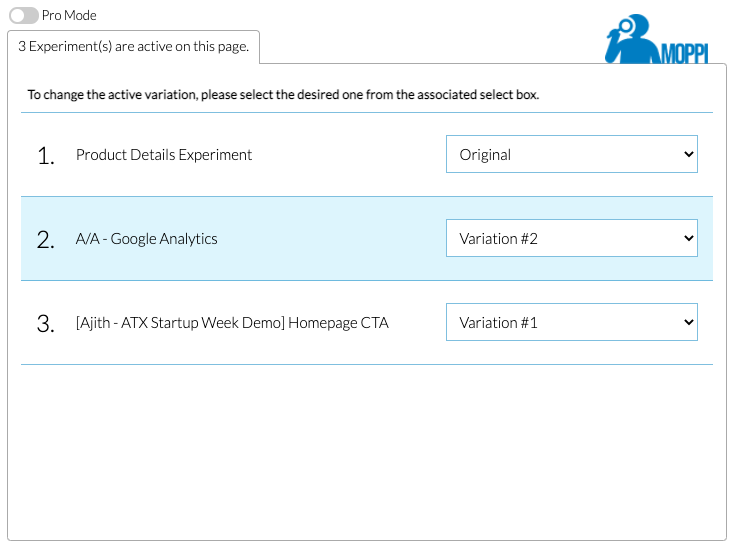
Switch between the variations
You can easily switch between the variations. If you want to switch to a variation that is not activated, just select the desired variation within the corresponding select box.
The page will then reload and you will be placed in the variation you clicked on before.